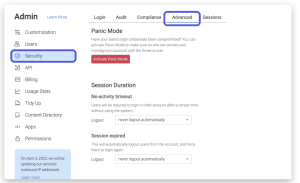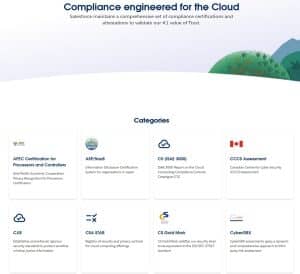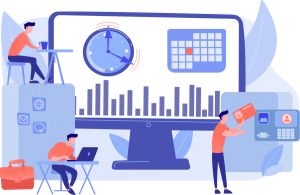How to Ensure Data Security and Compliance in CRM Systems
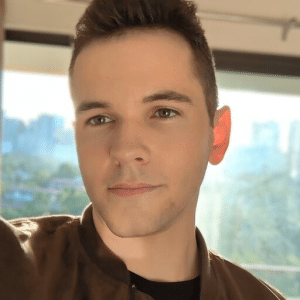
What do you consider to be the lifeblood of your business? Many would say cash flow, and they wouldn’t necessarily be wrong. But customer data can be just as essential to keeping your ship afloat. Customer relationship management or CRM compliance systems allow you to leverage said data as well as keep it secure.
Security and compliance breaches concerns are much higher than they once were. A recent ransomware attack on Caesars, a well-known hotel and casino company, is just one among many examples. The attack, carried out by a group called BlackCat/ALPH, compromised 41,397 records of customer information.
Take this as a reminder that no business is immune to cyber threats. In order to be successful, companies must constantly stay updated and vigilant against potential attacks; a CRM is one viable method of keeping your data secure.
CRMs are complicated systems, which is why we were compelled to create this guide. Come along with us as we cover the best data encryption strategies, access control practices, and useful tips for navigating compliance requirements. It’s time to turn your CRM into a secure space, gain customer confidence, and scale your business.
-
-
What Is CRM Compliance and Security?
Businesses should always secure customer data in CRM systems (e.g., Fort Knox), which leverage encryption, access controls, employee training, and compliance with local and global regulations like GDPR and HIPAA.Put simply, CRM systems allow businesses to store customer data and track interactions with customers. They typically involve multiple stakeholders and can include:
- Personal customer information
- Sales data
- Pricing records
- Contact history
- Campaign metrics
Your company needs to keep these types of sensitive data secure to comply with local and global regulations and laws.
Aside from HIPPA and GDPR mentioned above, local state laws – such as CPPA or the California Consumer Privacy Act of 2018 – impose data access and disclosure requirements. Noncompliance can result in significant financial penalties for businesses, which is why it’s so important to prioritize compliance and security measures in CRM systems.
So, what makes this process so complex, you may wonder? There are a few threats to ward off when protecting customer data in CRM systems, like data breaches or unauthorized access. To safeguard your customers’ information stored in a CRM, you need to put data loss prevention measures in place – and external threats are only one part of the problem.
Internal threats can be a serious worry, too, particularly in the case of employees who misuse their access privileges. They can neglect responsible security practices and lack awareness or enthusiasm about securing sensitive information.
A great example takes us back to Dallas, 2021, where an employee of the Dallas Police Department deleted 8.7 million files from the city’s computer system. As you can imagine, the department lost a lot of critical data and faced total chaos in the department’s daily operations.
Whether intentional or unintentional, this incident highlights the danger of internal threats. Companies must have proper security measures in place regardless of how tight-knit or trustworthy their team may appear.
Regulatory Guidelines for Customer Data
Due to the sensitivity of the information stored within customer relationship management systems, businesses need to stay up-to-date on regulatory guidelines surrounding compliance issues for local and global business operations.
Regulations vary widely, especially across different European countries. Understanding how GDPR pertains specifically to each country’s respective governmental framework is necessary for true compliance. Key elements here include:
- Appropriate consent from customers
- Timely automated data deletions
- Identifying liabilities in the event of a data breach
The U.S. Department of Health and Human Services has regulations under HIPAA for healthcare organizations that store patient information. These rules apply to CRM systems and related platforms. There are other country-specific laws, too: Canada’s PIPEDA (Personal Information Protection and Electronic Documents Act) and Japan’s APPI (Act on the Protection of Personal Information).
Provisions within these acts require companies to stay compliant with data privacy rules, processes for collecting customer information safely, and storage and access restrictions. To protect sensitive customer data stored within a CRM system, you need to both meet regulatory requirements and reinforce employee training around personal safety protocols.
This includes two-factor authentication methods and encryption to avoid potential vulnerabilities inside their organization when dealing with customer information.
CRM Customer Data Security: Best Practices
Believe it or not, 74% of companies have experienced a data breach of some kind. That’s the vast majority. To avoid being part of the statistic, it’s essential that you ensure compliance and customer data security in your CRM system. There are certain best practices you should follow to remain as secure as possible.
Let’s take a closer look at encryption methods, the role of access controls and authentication methods, and the importance of regular security audits and vulnerability assessments.
Encryption Methods for Data at Rest and in Transit
Think of encryption as the first line of defense for keeping data secure. All customer data must be kept encrypted while at rest on servers and in transit across different networks and devices.
At a minimum, businesses should use Advanced Encryption Standard (AES) 256-bit Cipher Block Chaining technology to protect customer data. This type of encryption requires two passwords:
- One password is used by the sender, who encrypts the transmitted data
- One password is used by the recipient, who decrypts the data
AES ensures that only authorized personnel can access sensitive customer information – protecting you against manipulation or theft of customer records.
Access Controls and Authentication Methods
Monday.com makes it easy to enforce security policies Access controls are another essential tool for safeguarding your customers’ confidential information from unauthorized access or modification. An example here is role-based access permissions, where users are granted limited ‘views’ depending on their assigned organizational roles.
Moreover, requiring authentication methods beyond username and password combinations can make accessing CRM systems more difficult for cybercriminals or other malicious actors.
Another popular (yet simple) method for protecting against cybercriminals is doubling down on your authentication layers. Instead of just relying on username and password combos, think about systems like multi-factor authentication. MFA sends a shortcode to the user’s phone, email, or a particular app to authenticate their identity.
Security Audits and Vulnerability Assessments
It’s easy to forget regular or recurring security protocols like audits – but neglecting these security checks is a big mistake. A security audit safeguards against malicious activities by identifying vulnerable data, assessing how well current policies and procedures are being adhered to, and confirming it has been appropriately segregated (encrypted).
A vulnerability assessment pinpoints potential weak points in your system, such as inadequate access controls or outdated software versions, for internally and externally facing systems.
Make a point of conducting regular security audits and vulnerability assessments on all customer data stored in your CRM system. Consider using external experts with specialized Data Loss Prevention (DLP) solutions and knowledge who can review your measures for accuracy and compliance with industry standards.
Regularly Update and Patch Software
Updates aren’t directly related to data security and compliance – but even so, businesses should ensure that all applications and software are regularly updated and patched to mitigate potential vulnerabilities.
Conduct an audit or vulnerability assessment to identify system weaknesses and apply patches promptly. Up-to-date systems can neutralize threats and protect customer information from unauthorized access.
Monitor User Activity and System Logs
Keep an eye on what users are doing and regularly check your CRM system for any suspicious activities to prevent fraud. System logs play a crucial role in detecting threats and spotting any irregularities that may have occurred.
Managing logs ensures that they are stored and archived for the required duration according to industry regulations and GDPR. If there’s a data breach or a suspected intrusion, analyzing the logs is essential for a thorough investigative response.
Train Employees
Keep your team in the loop by organizing informative training sessions on security procedures. Make sure everyone is on the same page when it comes to following guidelines and regulations for safeguarding customer data.
Bear in mind – even if someone leaves the company, they can still access information in the CRM system with their credentials. To steer clear of any issues, make sure all users grasp the importance of responsible data handling and stick to cybersecurity best practices.
How to Ensure Compliance for Your CRM Systems
Salesforce has whitepapers and videos on their HIPAA compliance For any business to truly thrive, it needs to play by the rules laid out by industry regulations. It’s vital to stay in the know and keep up with the specific requirements of your industry – especially when it comes to customer relationship management (CRM) systems. Compliance is non-negotiable when it comes to safeguarding sensitive customer data.
Navigating through compliance challenges tied to regulations like the Health Insurance Portability and Accountability Act (HIPAA), Telephone Consumer Protection Act (TCPA), Controlling the Assault of Non-Solicited Pornography and Marketing (CAN-SPAM) Act, and Fair Credit Reporting Act (FCRA) can be overwhelming.
But by taking specific measures, you can ensure that your CRM system checks all the boxes to meet these requirements.
Protecting Your Patient’s PHI with HIPAA
The Health Insurance Portability and Accountability Act, also known as HIPAA, was designed by the federal government to secure all patients’ private information. It regulates all PHI (Protected Health Information) usage, storage, and disclosure.
In the healthcare industry, where every hospital relies on a CRM, complying with HIPAA is crucial. To meet these regulations, there are key practices to follow when handling PHI:
- Ongoing risk assessment plans
- Encryption protocols where necessary
- Stipulating how long PHI can remain on file after a customer has been inactive for a certain duration
- Secure management of logs or audit trails
Making sure that your system has a role-based access system prevents breaches of PHIs.
For example, the University of Rochester Medical Center (URMC) – a top healthcare provider – faced consequences when they failed to encrypt mobile devices containing electronically protected health information (ePHI). In 2018, they had to pay $3 million in fines to the U.S. Department of Health and Human Services for this violation.
Preventing Unwanted Calls and Texts with TCPA
TCPA doesn’t cover PHI but concentrates on curbing unwanted telemarketing. To adhere to TCPA, the crucial step is to secure a customer’s consent before reaching out, whether through written confirmation or recorded oral approval. Your CRM should also boast features for managing Do Not Call lists, monitoring opt-ins and opt-outs, and maintaining meticulous documentation of consent.
A stark reminder of TCPA repercussions is Wells Fargo’s settlement due to unauthorized robocalls. The linchpin here is consent – neglecting it may lead to substantial fines and legal repercussions for your business.
It’s pivotal to establish a system ensuring only opted-in customers are contacted, respecting their preferences to sidestep potential penalties and legal actions.
Protecting Against Spam with CAN-SPAM Regulations
Adhering to the CAN-SPAM Act is a top priority when dealing with commercial email messages. To stay on the right side of this law, make sure all emails sent from your CRM meet specific requirements:
- Properly identifying the sender
- Including a clear and conspicuous unsubscribe link
- Honoring unsubscribe requests promptly
- Keeping up-to-date contact information for customers who have unsubscribed.
Above all, the content of your email cannot be misleading or deceptive in any way. The easiest way is to use CRMs with built-in templates that have been vetted for CAN-SPAM compliance. There are also double opt-in options and automatic unsubscribe features that can help maintain compliance and reduce marketing costs.
Facilitating Credit Reporting via FCRA
The Fair Credit Reporting Act (FCRA) regulates the use of customer credit information in employment, insurance, or tenant screening. Businesses using CRMs need to establish precise and current credit reporting policies. This will involve getting written consent from consumers before checking their credit reports and issuing adverse action notices if the information impacts a decision.
Make sure your CRM is equipped to automate these tasks, securely store credit information, and maintain an audit trail. Implement access controls to monitor who accesses credit reports and for what purpose. This way, you ensure a smooth and compliant credit reporting system.
Training Employees for CRM Data Security
Training employees is integral to ensuring data security in CRM systems A great CRM system (or any system, for that matter) is only as efficient as the people who use it. It may have all the features and capabilities, but without proper training and security measures in place, the valuable data within it can be at risk.
Investing in training for employees may not have immediately obvious benefits, but it’s an essential step in securing CRM data in the long run.
Here are some guidelines for training employees on CRM data security:
1. Start With The Basics
Kick off your training by familiarizing your team with the basics of CRM data security. Keep it simple and clear; help them understand the importance of confidentiality, following company policies, and staying vigilant against potential cyber threats.
Getting a grasp on compliance and regulations, such as GDPR or HiPPA guidelines, is an integral stepping stone to keeping CRM data secure.
2. Emphasize On Password Protection
Passwords are the frontline defense for safeguarding CRM data. While it might seem obvious, it’s essential to educate employees on creating strong, non-guessable passwords. Stress the importance of not sharing passwords and the necessity of changing them regularly to enhance security.
3. Train On Data Classification
A key goal is to make sure that only authorized personnel can access sensitive information, as this will minimize the risk of a security breach. Educate your team on how to properly classify data based on its sensitivity level and restrict access accordingly.
4. Keep It Up To Date
Technology and cyber threats are continuously evolving, so provide regular training updates for employees regarding new security measures or best practices. Keep them informed so that everyone is able to adapt quickly if any changes need to be made.
5. Conduct Mock Scenarios
Mix up your training routine by incorporating mock scenarios. Let employees practice handling potential security breaches in a controlled environment. A hands-on simulation will prepare them for real-life situations, boosting their confidence in dealing with unexpected events.
Choose the Best CRM for Compliance
Some CRMs have been designed and developed with compliance in mind, not just as a storage space for customer data. They function from the ground up as a system protecting you and your clients from breach.
There are thousands of software options on the market; some tools are made for a specific industry, and some are more general. Shopping and comparing around should be your first step before buying anything for your company.
Consider Your Specific Compliance Requirements
As mentioned, some tools were designed to support specific industries. Start your search with a clear outline of what’s needed. What are your specific requirements in order to be effective?
If you operate in the financial or healthcare industry, for instance, your data security standards are going to be far higher than in other industries.
Look for Built-In Compliance Features
Newer CRM programs are typically equipped with built-in features you don’t need to pay extra for. Think workflow automation, automatic recordkeeping, and data categorization. Always look for programs that offer these features out of the box and won’t ask you to pay additional charges.
Prioritize Privacy and Security
Protecting your client from data breaches should be your topmost concern. Seek a provider that has top-notch encryption in place, performs regular system backups, and has secure cloud storage.
Evaluate User-Friendliness
While compliance features are your priority, they shouldn’t come at the expense of usability. A user-friendly tool with an intuitive interface will make it easier for employees at all levels of your organization to use effectively. Look for demos or free trials so you can test their platform before committing fully.
Selecting the best CRM for compliance requires patient research and careful consideration of available options. Here are the top CRM software solutions for various organizations.
CRM For Compliance Top Choice For Starting Price Standout Features Salesforce Enterprise-level Operations $25/user/month – Compliance Management Center
– Data Loss Prevention
– Ediscovery & Legal HoldZoho CRM Small & Medium Businesses $10/user/month – Data Encryption & Security Certifications
– Automated Compliance Reporting
– HIPAA Compliance SupportPipedrive Sales-focused Teams $20/user/month – Data Access Control & Activity Logs
– Field-Level Encryption & GDPR Compliance Tools
– Two-Factor Authentication & API SecurityMonday Sales CRM Visual & Collaborative Teams $8/user/month – Secure Data Storage & SOC 2 Compliance
– Audit Trails & Version History
– Customizable User Permissions:CRM Compliance and Data Security Takeaways
Compliance is complex. To save your company in the face of potential hazards, you need to have the right systems in place. A good CRM makes your life infinitely easier by safeguarding your customer’s data.
When choosing a provider, you must prioritize security, features, and usability. Find one that complies with your industry standards and policies. This includes collection, storage, and usage within its ecosystem.
Regularly educating your employees on protocols can help prevent issues in the future. Communicate clearly with your team. Perform spot checks and conduct consistent training on handling sensitive information.
Finally, make ethical responsibility a core value within your business. Whether you’re a small and scaling organization or a large enterprise — it’s easier to navigate the intricacies of these regulations with good Customer Relationship Management software.
FAQs
How do you ensure data security and compliance?
There are several measures an organization can take to ensure data security and compliance in CRM security systems. These include deploying authentication protocols for user access, using encryption techniques, monitoring network traffic, conducting risk assessments regularly, and increasing employee awareness of cybersecurity threats.
How to secure data in CRM
Organizations should use strong passwords for their data and implement two-factor authentication processes. Encryption standards should be employed to protect stored records, while network traffic should be inspected carefully and access restrictions set up appropriately depending on customer roles.
How do you ensure customer data security?
Protect customer data by using a combination of methods, including firewalls, antivirus software, two-factor authentication processes, or additional layers of authorization based on the data.
How do you ensure data and information security?
Organizations should create formal policy and procedure documents to ensure that all CRM data is stored securely and accessed appropriately.
References
- X-Force Threat Intelligence Index 2022 (IBM)
- Failure to Encrypt Mobile Devices Leads to $3 Million HIPAA Settlement (HHS..gov)
- Consumer Financial Protection Bureau Fines Wells Fargo $100 Million for Widespread Illegal Practice of Secretly Opening Unauthorized Accounts (CFPB)
- The HIPAA Privacy Rule (US Dept of Health and Human Services)
- Advanced Encryption Standard AES (National Institute of Standards and Technology)
- The Fair Credit Reporting Act (FCRA) | (Cornell Law)
Noah Edis
View all posts by Noah EdisNoah Edis is a technical content specialist and systems engineer with a wealth of experience in modern software. When he's not working, you can find him playing competitive dodgeball or programming.
More Business Software GuidesView all
Latest News View all
Biden’s Manipulated Video Will Continue To Stay On Facebook; Oversight Board Confirms
A manipulated video of Joe Biden that was recently circulated on Facebook will not be taken down because it doesn’t violate Meta’s content policy, no matter how incoherent those policies...
Bitcoin Consolidates Around $43,000 as ETF Buzz Quiets Down – Will It Reach $100,000 After Halving?
The flagship cryptocurrency, Bitcoin, has been grappling with bearish pressure following the ETF-engineered rally in early January. However, despite the depressing short-term outlook, many believe BTC could hit $100,000 after...
REGULATION & HIGH RISK INVESTMENT WARNING: Trading Forex, CFDs and Cryptocurrencies is highly speculative, carries a level of risk and may not be suitable for all investors. You may lose some or all of your invested capital, therefore you should not speculate with capital that you cannot afford to lose. The content on this site should not be considered investment advice. Investing is speculative. When investing your capital is at risk. Please note that we do receive advertising fees for directing users to open an account with the brokers/advertisers and/or for driving traffic to the advertiser website.
Crypto promotions on this site do not comply with the UK Financial Promotions Regime and is not intended for UK consumers.
© Copyright 2024 Techreport. All Rights Reserved.